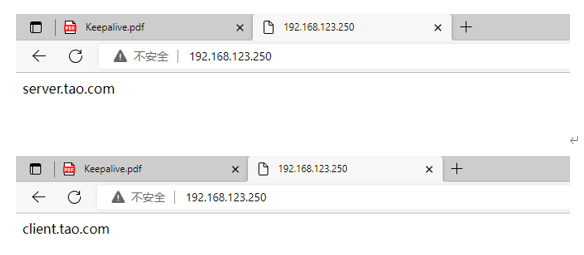准备:
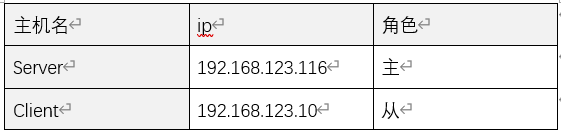
另外在准备好一台可以访问网页的机器便于测试
1. Server端、client端都需要安装keepalived httpd服务
yum install -y httpd keepalived
2. Server端:
mv /etc/keepalived/keepalived.conf /etc/keepalived/keepalived.conf.bak
vim /etc/keepalived/keepalived.conf
! Configuration File for keepalived
global_defs {
notification_email {
root@localhost
}
notification_email_from Alexandre.Cassen@firewall.loc
smtp_server 127.0.0.1
smtp_connect_timeout 30
router_id node3.tao.com
}
vrrp_instance websrv {
state MASTER <==指定此节点为 Master 节点
interface br0(修改成本机使用的网卡) <==指定监听的网卡
virtual_router_id 51
priority 100 <==指定优先级,数字越高约优先
advert_int 1 <==心跳监测,单位为 s
authentication {
auth_type PASS <==设定验证方式
auth_pass 1111 <==设定密码为 1111
}
virtual_ipaddress {
192.168.123.250 <==指定 VIP
}
}
保存后 重启 keepalived服务
之后在/var/www/html/中写一个测试页
vi index.html
server.tao.com
保存后 重启httpd服务
3. Client端
mv /etc/keepalived/keepalived.conf /etc/keepalived/keepalived.conf.bak
vim /etc/keepalived/keepalived.conf
! Configuration File for keepalived
global_defs {
notification_email {
root@localhost
}
notification_email_from Alexandre.Cassen@firewall.loc
smtp_server 127.0.0.1
smtp_connect_timeout 30
router_id node4.tao.com
}
vrrp_instance websrv {
state MASTER <==指定此节点为 Master 节点
interface br0(修改成本机使用的网卡) <==指定监听的网卡
virtual_router_id 51
priority 50 <==指定优先级,数字越高约优先
advert_int 1 <==心跳监测,单位为 s
authentication {
auth_type PASS <==设定验证方式
auth_pass 1111 <==设定密码为 1111
}
virtual_ipaddress {
192.168.123.250 <==指定 VIP
}
}
保存后 重启 keepalived服务
之后在/var/www/html/中写一个测试页
Vi index.html
Server.tao.com
保存后 重启httpd服务
4. 测试结果
在server 和client端 keepalived都正常 显示的是server端页面
Server端关闭keepalived模拟宕机 显示的就是client端